
Step-by-step guide on how to sign up for Lone Wolf Technologies
Go to the Lone Wolf Technologies website: Start by going to the Lone Wolf Technologies website at https://www.lwolf.com/. Click on

Go to the Lone Wolf Technologies website: Start by going to the Lone Wolf Technologies website at https://www.lwolf.com/. Click on

Go to the Gavamedia website Start by going to the Gavamedia website at https://gavamedia.com/. Click on the “Sign Up” button

Go to the IXACT Contact website: Start by going to the IXACT Contact website at https://www.ixactcontact.com/. Click on the “Free

Go to the RealSavvy website Start by going to the RealSavvy website at https://www.realsavvy.com/. Schedule a demo On the RealSavvy
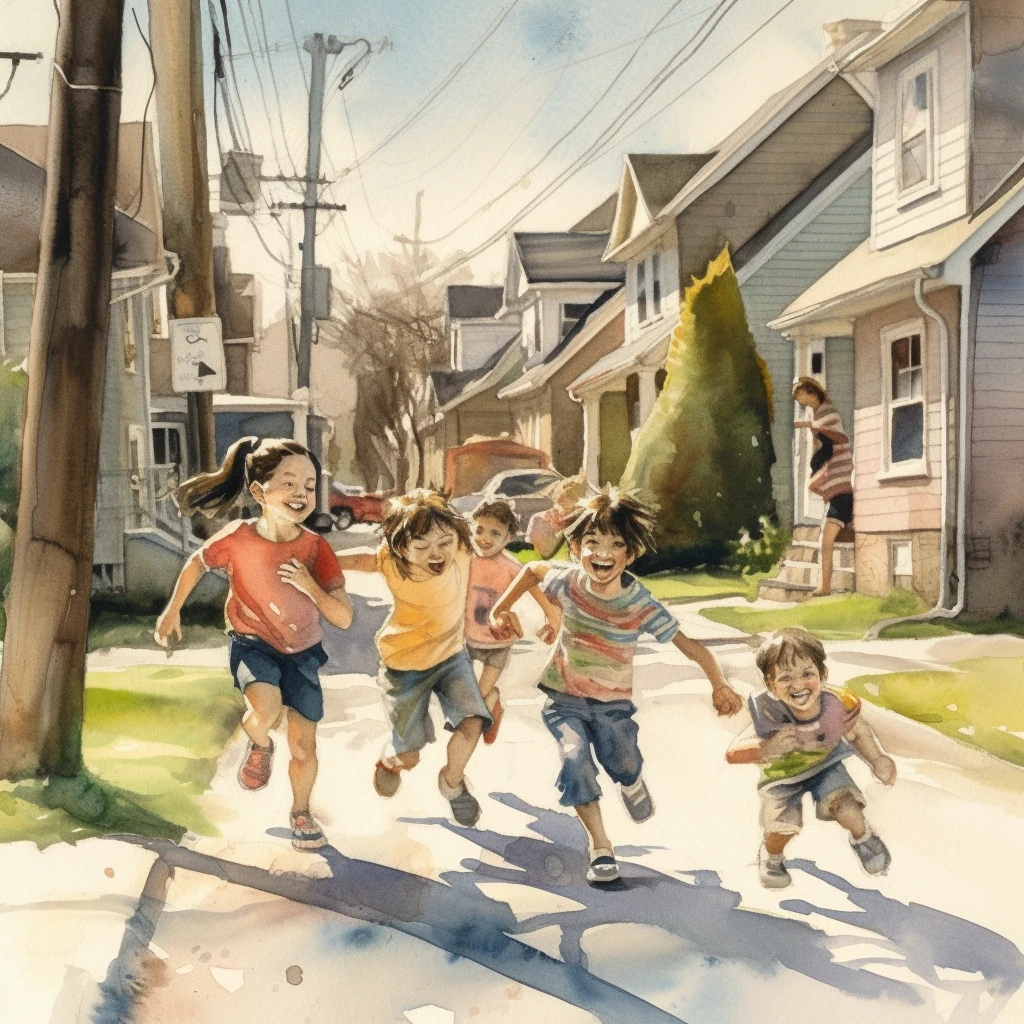
Go to the Agent Image website Start by going to the Agent Image website at https://www.agentimage.com/. Fill out the consultation

Go to the LeadSquared website Start by going to the LeadSquared website at https://www.leadsquared.com/. Click on “Book a Demo” On

Go to the REW website Start by going to the REW website at https://www.realestatewebmasters.com/. Click on “Products” On the REW

Go to the Point2 Agent website Start by going to the Point2 Agent website at https://www.point2homes.com/agent-websites/ Call Point2 Agent On

Go to the iNCOM Real Estate website Start by going to the iNCOM Real Estate website at https://www.incomrealestate.com/. Click on